What is a Concurrent Operation License
A concurrent operation license is one which allows for the parallel execution of 2 or more operations (Comparisons/Merges) at the same time, either on the same REST server or spread out across multiple REST servers. The CO (Concurrent Operation) capacity is denoted by the number given within the license file and is also shown under the “Operations” column within the MyDelta License Manager page, when downloading your license. Both are shown below.
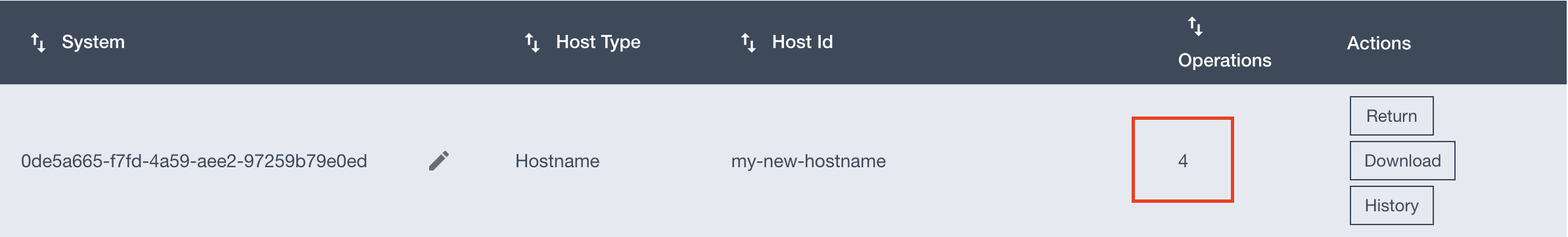
MyDelta License Manager Page Showing Total Number of Possible Concurrent Operations a Particular Downloadable License Can Perform
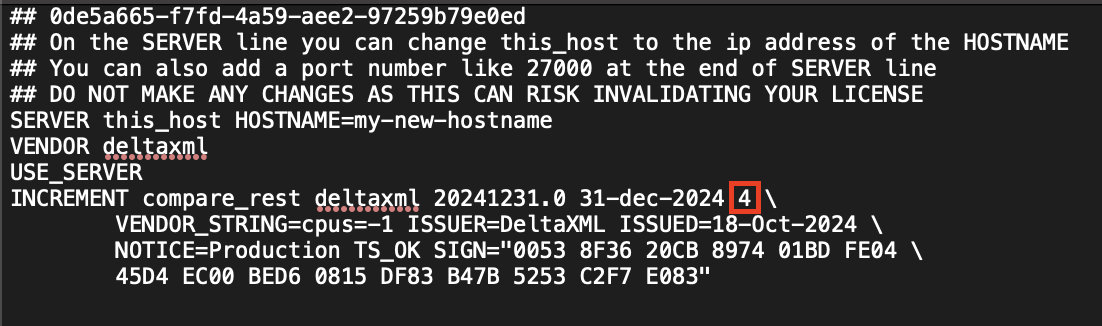
License File With Its Total Concurrent Operations Capacity Allowed Highlighted In Red
Partial Fulfillment
When using MyDelta to setup and download your CO license, it is possible to split the total number of operations included in your software subscription, amongst multiple licenses. With partial fulfillment it can be possible to use multiple license servers each with their own allocated CO capacity and connected REST servers to delegate them to. This can allow for more versatility and adaptability to how and what your needs might dictate. Full or partial fulfillment can be done using our create system button as shown below.
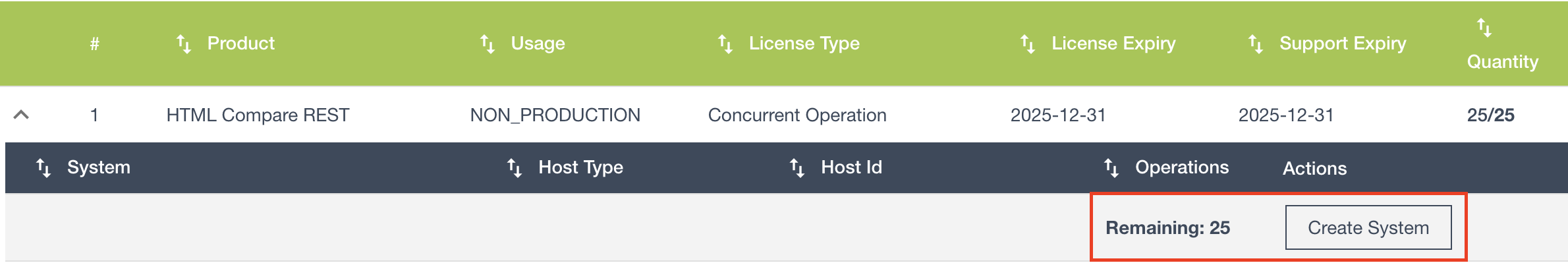
25 total Concurrent Operations possible can be separated into any number of licenses that will sum to this total
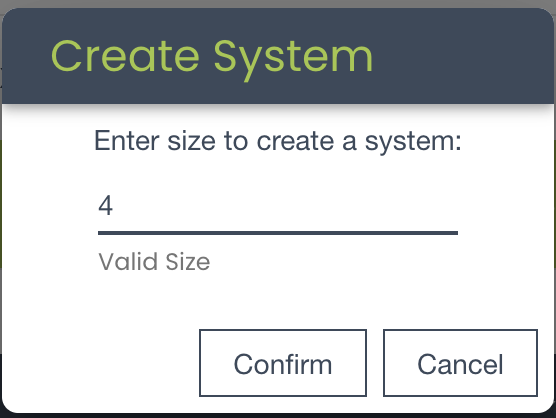
This dialog appears after Create System button clicked, and can be used to create partial fulfillment licenses
How Does the License Server and REST Server Work
When running up a license server and corresponding REST servers, you must point the license server to a valid license file, and point the REST servers to the license server. To point the license server to the license file use -C *PATH_TO_LICENSE_FILE*.lic on license server startup (for more details on how to setup license servers read here or here). For REST servers to find the corresponding license server use license-servers=*LICENSE_SERVER_HOSTNAME* along side the normal start up commands or copy the same license used for the license server and place it in the working directory next to the REST server JAR files.
Both the *PATH_TO_LICENSE_FILE* and *LICENSE_SERVER_HOSTNAME* can be comma separated lists of respective parameters. For example:
license-file.lic,license-file.lic,license-file.lic
hostname,hostname,hostname
The Hostname to be used is defined within the license file and can be changed in MyDelta when activating your license. Once either type of server is started they are locked to this Hostname. When running a license server and REST servers on different machines you must change this_host within the license file to the corresponding HOSTNAME (also seen within the license file) or IP address.
Upon starting a REST server it will wait until a concurrent operation is available for use from the license server before fully initialising. This will then be returned back to the license server before any comparisons are run upon the newly started REST server, each comparison thereafter being queued, as per the improved license server and REST server behaviour outlined here.
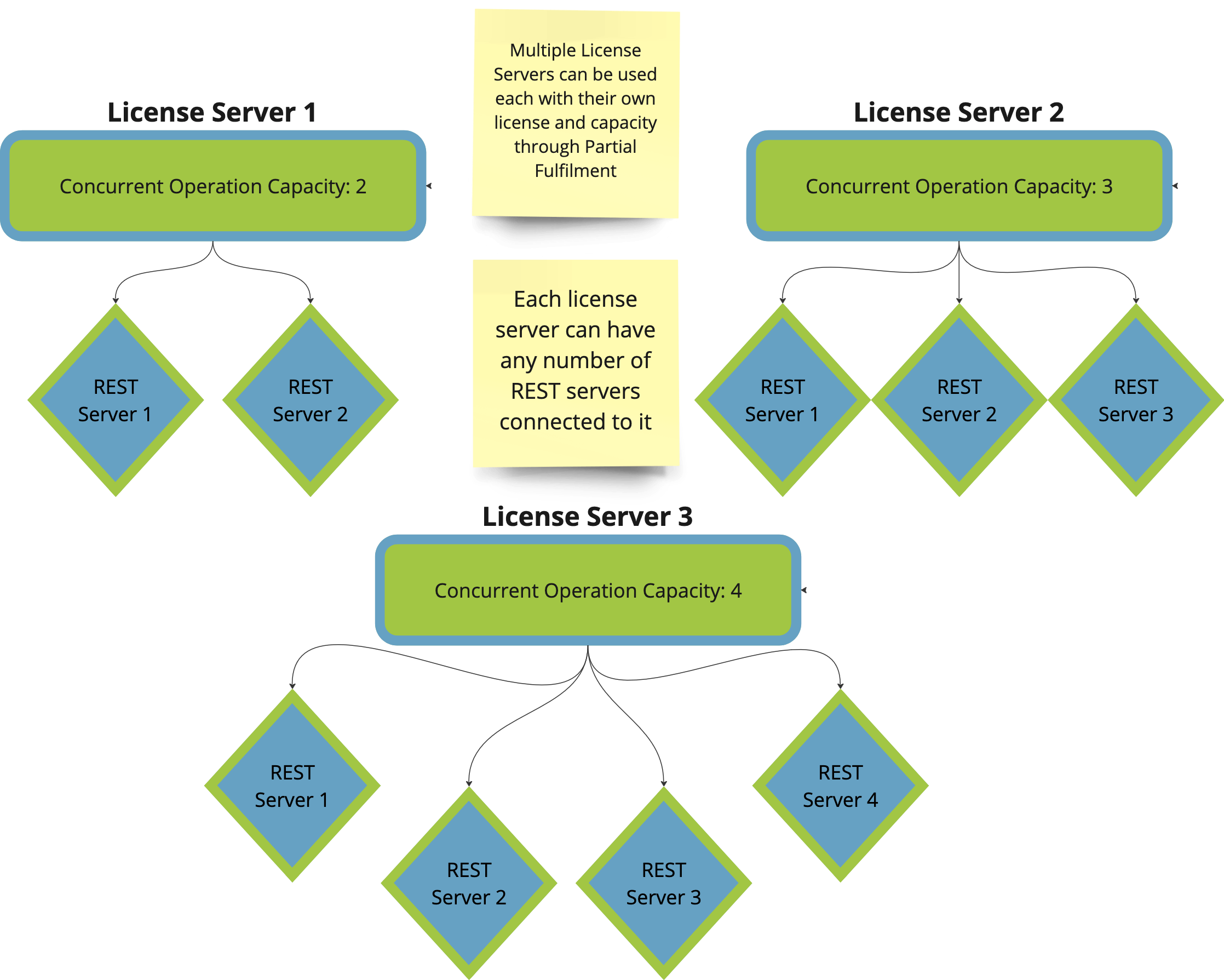
Multiple License Servers With Any Number of REST Servers
